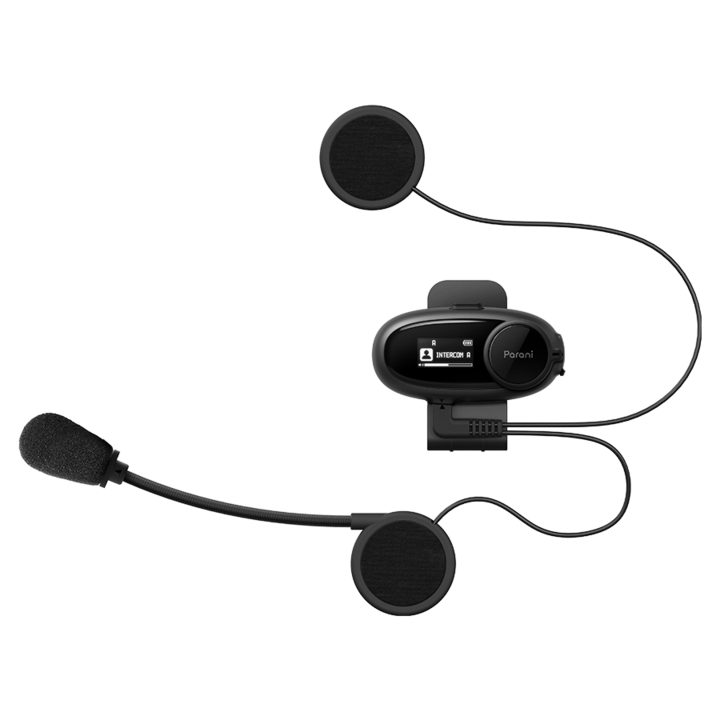Parani M10 Bluetooth Intercom for Helmets by SENA
Key Features of Parani M10 Bluetooth Intercom:
1. Can connect upto 3 more parani riders with parani.(4 Way Intercom)
2. Talk time – 8 Hours
3. Connect with mobile application
4. Intercom range upto 1 Km
5. Full Charge in 2.5 Hours. Battery Type: Lithium polymer, 450mA
6. LCD Screen to display and make changes to the device’s settings
7. Expertly-tuned speakers deliver the best audio experience
8. Built-in FM Radio
9. Bluetooth® 5.1 connects to your smartphone for on-the-go features such as listening to music and taking phone calls
10. Warranty – 2 years
11. Device confirmations spoken in 11 languages: English, French, German, Spanish, Italian, Chinese, Dutch, Finnish, Japanese, Korean, Russian
Please note that Parani products operate exclusively and solely across the dedicated Parani Bluetooth Intercom Network. Parani intercom function is not compatible with Sena-brand products.
INSTANTLY CONNECT
Pair the device to your smartphone via Bluetooth and enjoy your music on the road. Or, squad up with up to three other Parani riders and communicate over the Parani Bluetooth Intercom Network.
LONG-LASTING
Parani M10 won’t let you down on the road, giving you up to 6 hours of music streaming and up to 8 hours of talk time over Bluetooth Intercom.
EASILY INSTALLED
Got a favorite helmet? No problem; Parani M10 easily attaches to all manner of helmets thanks to the included clamp kit.
QUALITY, BUILT BY SENA
From Sena – the market leader in motorcycle Bluetooth® intercom headsets – comes the newest system for the next generation of riders. For thrillseekers who want to enjoy the open road without any restrictions, the Parani M10 headset brings the most bang for your buck. It offers stellar audio playback, smartphone pairing, and mobile communication, all directly into your helmet. Whether you’re a solo commuter enjoying a podcast on the way in or you’re pairing up with three buddies to hit the twisties, the Parani M10 keeps you connected.
FAQ’S
Pairing Headsets
Before using the headset with other Bluetooth devices for the first time, they will need to be “paired.” This enables them to recognize and communicate with one another whenever they are within range. The Bluetooth system can pair with multiple Bluetooth devices such as mobile phone, MP3 player, or GPS via Phone Pairing, Second Mobile Phone Pairing. The headset can also be paired with another Parani headset.
Phone Pairing
There are two ways to pair the phone.
Initially Pairing your Parani device
The headset will automatically enter the phone pairing mode when you initially turn on the device or in the following situations:
• Rebooting after executing the Factory Reset feature
• Rebooting after executing the Delete All Pairings feature
1. Press and hold the Multi-function Button and Jog Dial for 1 second until you hear a voice prompt, “Phone pairing”.
2. On your smartphone, search for your Sena device.
3. Enter 0000 for the PIN. Some smartphones may not ask for PIN.
Pairing When your Parani device is Turned Off
1. Press and hold the Multi-function Button for 5 seconds until you hear a voice prompt, “Phone pairing” when the headset is turned off.
2. On your smartphone, search for your Parani device.
3. Enter 0000 for the PIN. Some smartphones may not ask for PIN.
Stereo Music
• To start/pause music, press and hold the Jog Dial for 1 second.
• To track forward, rotate while pressing the Jog Dial counterclockwise.
• To track back, rotate while pressing the Jog Dial clockwise.
Bluetooth Intercom
Intercom Pairing
The headset can be paired with up to three other Parani headsets for Bluetooth intercom conversation.
1. Turn on the two headsets (A and B) that you would like to pair with each other.
2. Press and hold the Jog Dial for 5 seconds, then you will hear a voice prompt, “Intercom pairing”.
Two-Way Intercom
You can start/end an intercom conversation with one of any intercom friends by tapping the Jog Dial.
• Starting Two-Way Intercom
To start an intercom connection with the first intercom friend, tap the Jog Dial, and to make a connection with a second friend, double tap the Jog Dial. For the third intercom friend, triple tap the Jog Dial.
• Ending Two-Way Intercom:
To end the intercom conversation, tap the Jog Dial.
Troubleshooting
Fault Reset
If your Parani device is not working properly, connect it to a USB cable. The Parani device will automatically be turned off and a fault reset will occur.
Factory Reset
If you want to restore the headset to factory default settings, use the Factory Reset option in the configuration menu. The headset automatically restores the default settings and turns off.
2 Years Warranty handeled By Sena